Fill out our form, and we'll connect with you within 1 to 2 business days.
Phone: (925) 989-7737
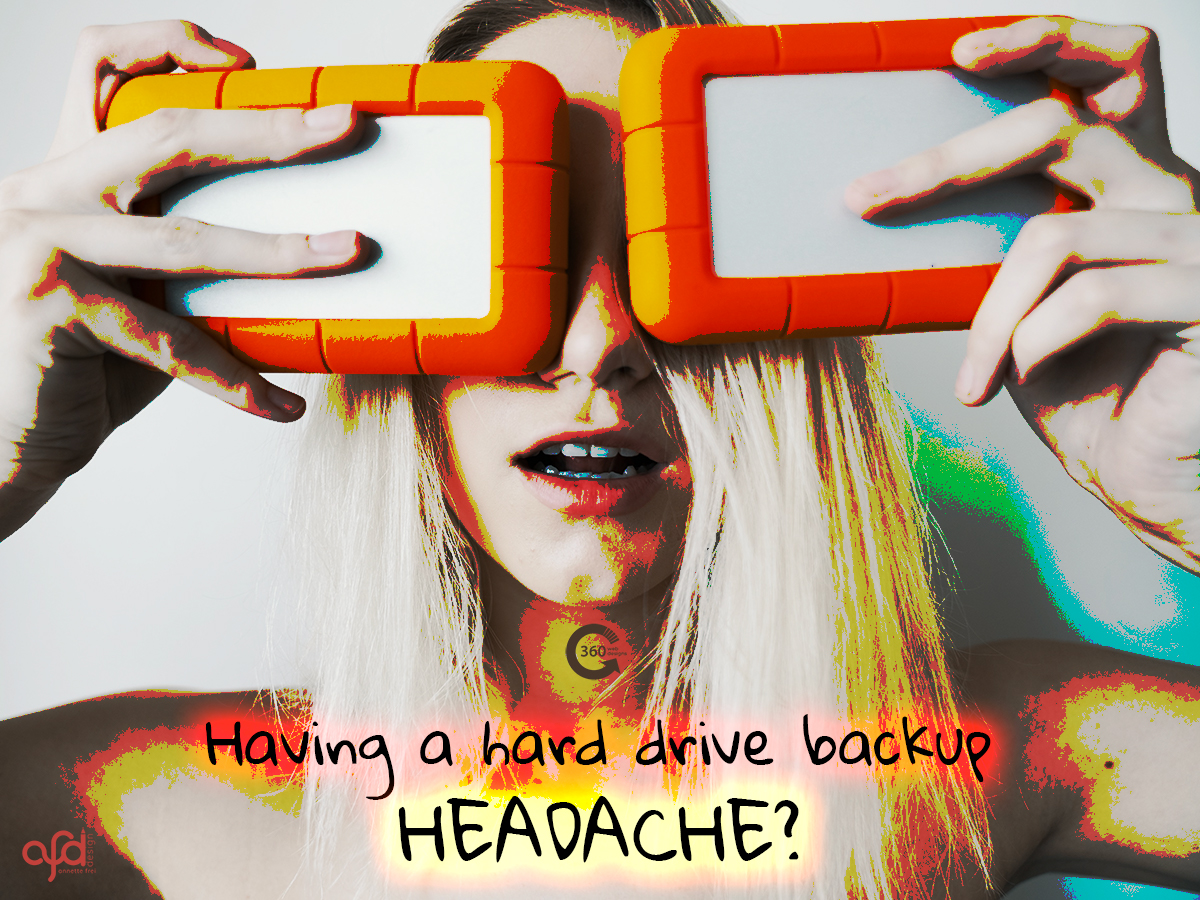
As we trend towards a paperless world, our most important business files are now stored on our computers. Not to mention, our personal files, projects, e-mail archives, family pictures, and school papers. Exploring the options for backing up your computer is both invaluable and necessary. Our computer systems are fallible so we must be proactive to protect our data. Several choices on the market can cater to different system backup needs. Let’s take a look at some of those options and break it all down.
A computer backup is making an exact copy of one or more files and storing it on different devices. This is done to protect our files in the unfortunate event that the original data gets lost. It is recommended that you make three copies of your data, two on different computer hard drives, and one remote. This is the safest way to secure your system even if your device were to get stolen or damaged.
An external hard drive is a dependable, fast, and inexpensive way of backing up your computer. A portable hard drive connects to your computer’s USB port. It automatically saves your updates as long as it’s connected. However, is in the case of a fire, flood, or break-in, you could lose everything.
Making a Clone of your hard drive, often referred to as a bootable backup, is typically done at the end of the day to save your entire days’ work. It not only saves all your files but your software as well. It does not have a history of file changes or deletions. For this reason, a clone drive is best used as an emergency backup.
Flash drives, also known as thumb drives, are small, convenient, and portable. These are great for students or small backups. They attach directly to your USB port where you transfer your important files on. They act as smaller external drives that offer a limited amount of space. Flash drives have been known to fail over time. If this happens you will not be able to retrieve anything that was on it. I had the unfortunate event of having this happen twice, losing a lifetime of precious memories.
Google Drive and Dropbox both offer free cloud syncing services. They typically aren’t used to back up your entire computer but for syncing files across computers. They can securely store your most important files.
Internet-based systems, such as One Drive Backup, Backblaze, or Carbonite, offer affordable services that run in the background of your computer. They automatically back up and save your files to the cloud. In the case of a natural disaster or robbery, you would be able to retrieve all your data. Some of these plans can be expensive depending upon your needs.
https://www.microsoft.com/en-us/microsoft-365/onedrive/
https://www.backblaze.com/
https://www.carbonite.com/
Cloud backups are one of the easiest to maintain once you are set up. People are often wary of Cloud security but they encrypt the files on your end making them as secure as possible. Anytime your computer is turned on and connected to the internet, it will automatically update your files. Cloud storage gives you a small amount of free storage but the option to buy limitless space.
https://www.icloud.com/
https://www.google.com/drive/
https://www.microsoft.com/en-us/microsoft-365/onedrive/online-cloud-storage
https://www.dropbox.com/
There are many great options for backing up your computer. The 3-2-1 rule for backing up your computer is recommended by experts. Three different copies of your data, on two different devices and one online or in an off location. Once you have your system set up, automate it, and make it as simple as possible.
https://www.360webdesigns.com/category/computer/