Fill out our form, and we'll connect with you within 1 to 2 business days.
Phone: (925) 989-7737
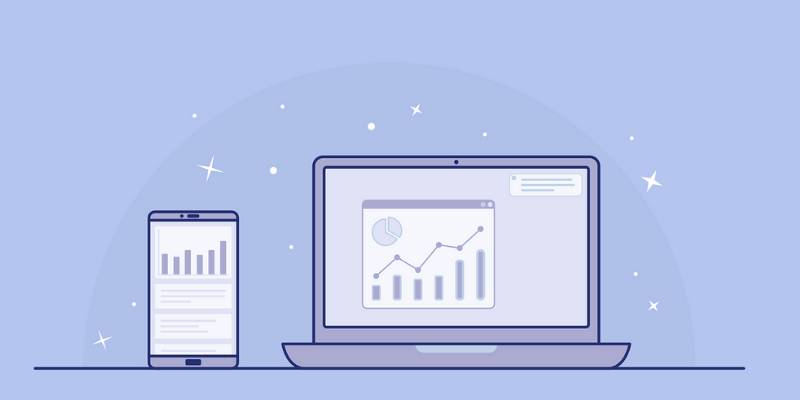
Along with creating and optimizing good content for your blogs, make sure your URL structure is up to date as well. Optimizing URL structure for each blog post is important, as its one of the many ways to help improve the SEO on your site and boots your rankings of Google and other search engines. It may not seem like a big deal, but the URL structure is one of the first things viewers see on the search results page along with meta descriptions and blog title. So let’s take a look at what ways you can improve your site URLs!
When prepared by you, posting articles could include images that give a preview to display what kind of article is being shared. But sometimes, people will only post links to your article. This makes the readability of your URL important because you want your potential readers to know what they’re getting into. A URL saying ‘.com/cats-cat-memes/’ makes a lot more sense than ‘.com/4c!i345/’.
Compare these two URLs. If they were posted on a forum or another blog, you would definitely know the first was about cute cats.
![]()
But what about the second URL? What is it talking about? The top 100 most adorable what? Dogs? Pandas? It isn’t clear – the first URL is definitely more human-friendly.
![]()
Say you were searching for cute cats. Google will take into account both the title of your blog post as well as the URL of the blog. If you had no title for your post, the URL in this picture would still give you a relevant idea of what kind of page this link will go to.
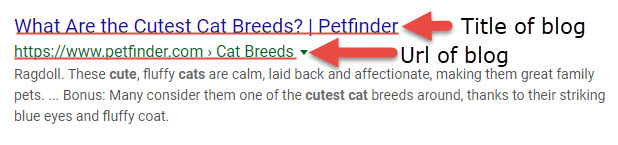
To add to the last bullet, if someone was visually impaired, they are likely to depend on screen readers to read out the text on a page. Having a readable URL for your blog will help the user know that it is relevant to them. This is called Accessibility and should be practiced as much as possible! Also, try to make your URL in all lower case. This makes it easier to type for readers so they don’t need to remember where to capitalize.
Another small but useful mention is to organize your blogs through categories. Say you post about many things on your website. Well if you have a topic about Dogs, but you also have a topic about Cats, should Siamese be in the same folder you find Dalmatians? Of course not. Siamese goes into /Cats/Siamese and Dalmatians should go into /Dogs/Dalmatians. This helps you structure a hierarchy for your posts and lets people find them easier on your site.
Notice how almost all the posts on this result page display something similar:
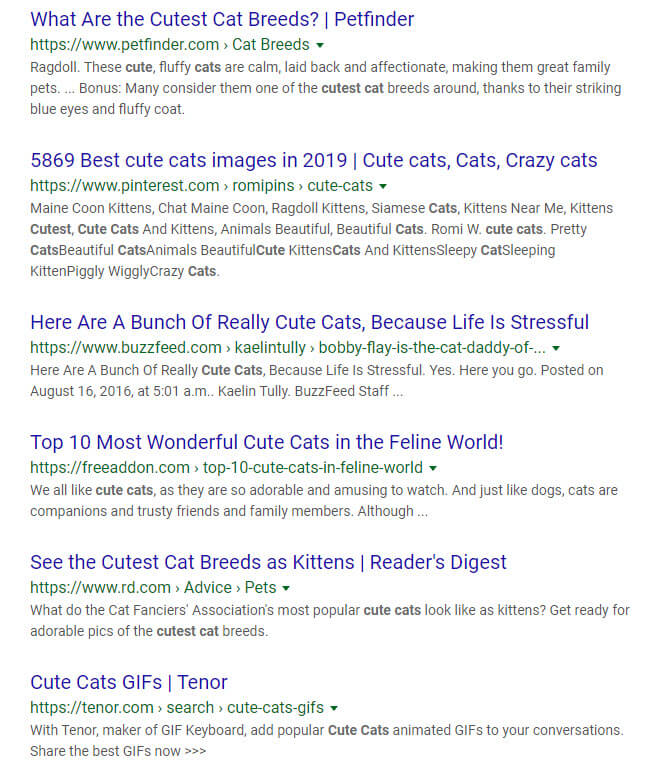 They categorize their URLs. Organizing your posts into categories helps make your URLs look cleaner and more organized. It also helps Google figure out how your site categorizes posts and this boosts your SEO as well.
They categorize their URLs. Organizing your posts into categories helps make your URLs look cleaner and more organized. It also helps Google figure out how your site categorizes posts and this boosts your SEO as well.
Search results will display URLs and identify the ones that give the most relevance to a user’s search. That means that if you have more keywords that the user is looking for in your URL, it is more likely to show up closer to the top of the search results. But don’t use an excessive amount of keywords – overkilling your URL with keywords will probably hurt your SEO instead of helping it. Not to mention, your URL shouldn’t be too long – shorter URLs tend to be better for Google SEO.
Static URLs will remain the same and do not change unless the URL has variables that change. A dynamic URL pulls pages from a database when asked and usually generates a different URL each time information is asked from it. Static URLs are better for SEO indexing, not to mention a lot easier for humans to read. They are usually created by another person and not computer-generated, and so can be edited to be more readable.
If your link constantly changing, it would be more difficult to link the page to share with others. Your web browser usually recalls a site whenever you type in words related to its URL. If the URL keeps changing, phones and computers will just link to a 404 page instead of your article. Not to mention that the link would also be hard to remember. Learn more about the pros and cons of Static and Dynamic URLs here.
Overall, URL structure isn’t the strong factor in SEO ranking – but it is a super useful organization and keeping people informed about what is in your link. In summary, your URL should be: