Fill out our form, and we'll connect with you within 1 to 2 business days.
Phone: (925) 989-7737

Instagram can be one of the best social media outlets you can use to grow your business. By creating your free business account you can get connected worldwide and get insight on how well your page is running. This information can be found through the IG (Instagram) analytics after you have created your business account.
Creating an account is easy all you do is download the Instagram app from the app store on either the Android or IOS store app. Make sure to have an email address and from there you can fill out the rest by first picking a user name, adding your phone number and email, make your password, and add your birthday. After that you will head to the bottom right corner to the icon of a person and go to settings at the top right corner. From there you will click on “switch to professional account” that’s written in blue at the bottom. Continue to fill out the rest of your business information like store hours, address, etc. Having a Gmail address for your business would be best especially in the long run for your business since it offers more benefits like free business tools provided by Google.

Once you have created an account the first thing you can do is post a picture. At the bottom of the screen you will see a + icon and once you clique on it your gallery photos will appear. Your picture should have a good description and hashtags. Adding hashtags to your post and descriptions will help to get your picture seen by users who are looking for similar content. A hashtag has to be relevant to your product or service. One way to start is by going into the search bar and type in any word. This word can be your industry niche, a specific product, a location, food, any subject. The word that pops up in the search bar with the # (hashtag) next to it is the trending words that are popular searches by users. The idea is to tag a photo or video with a hashtag to popularize your post and bring traffic to your page.
Make sure that you are posting consistently on videos, pictures, and Instagram stories which are short videos that you can see only for a 24 hour period. When your posts have comments or you get direct messages make sure to stay consistent with answering. Don’t leave your followers hanging always be there to answer questions or any concerns. By doing so shows that you care about your customers and what you have created. Stay active in the comments by having contests, giveaways, campaigns, and more.
Hashtags are also known as keywords which are also your SEO (Search engine optimization). These keywords are what users will be looking for when they decide to look for a certain niche, industry, idea, etc. If you were to type in the word “website” then you would get the result of #website with 4,948,737 posts with that hashtag. To narrow this search down even more you can search “websitedesign” . That comes up under related hashtags and see that it has 1,231,529. From there you will get over a million of pictures and videos that are your results, because they have been tagged with that hashtag or related ones. You can begin to narrow down searches to start reaching smaller communities first by making the tags more specific.
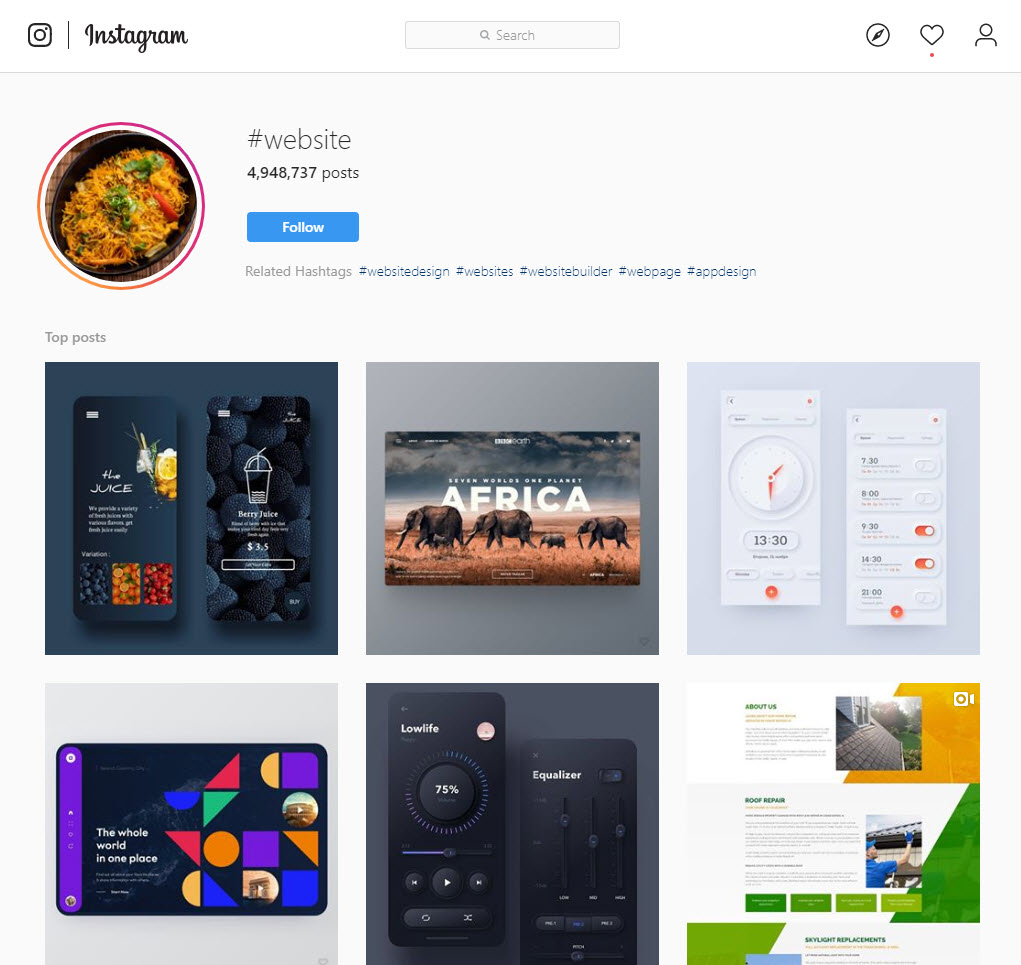
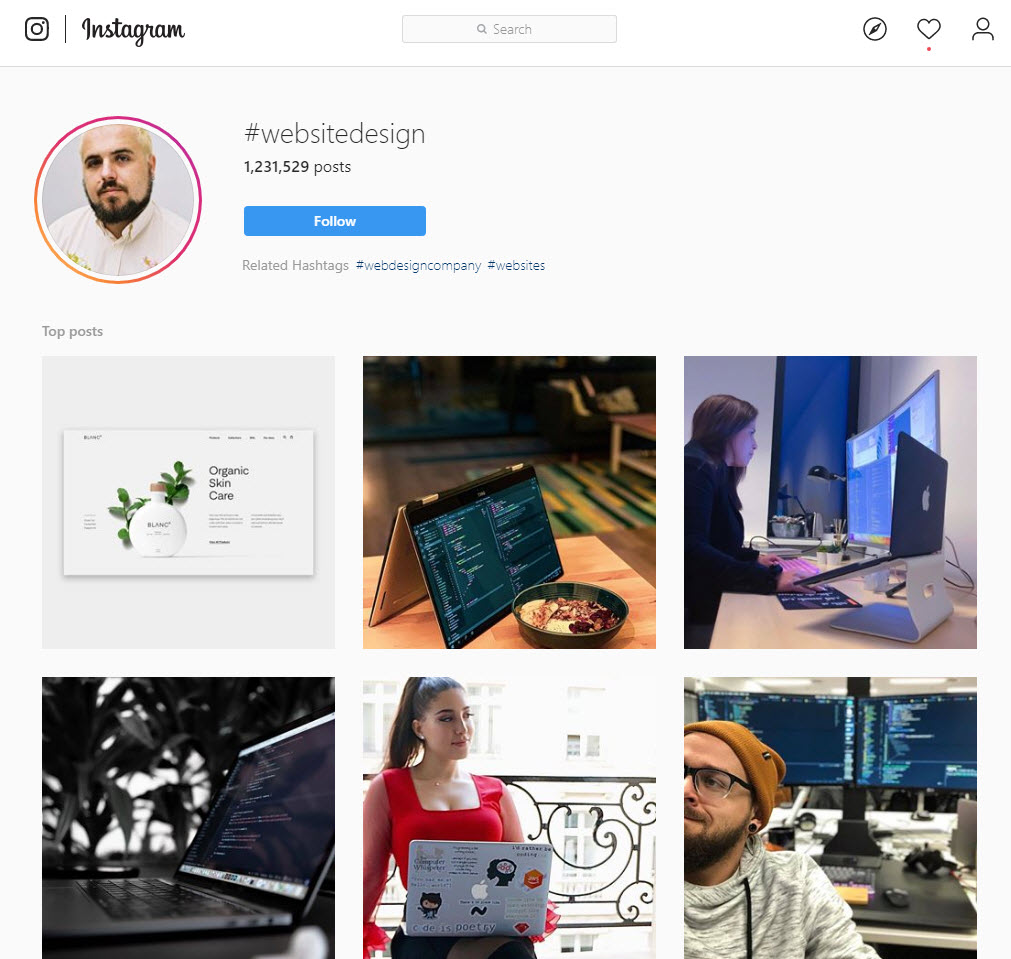
Another way to get your post to be seen is by creating your own hashtag with the name of your business. Let your users know that they are able to use that hashtag to tag your account when they post about your business. That’s one way you can start a community and get your company recognized in the Instagram search engine. Keep your hashtag short and simple to look up. The great thing about using hashtags is that you can now follow it by clicking the “follow” button as if it were a page account.
Let say you have makeup store called “M.A.Makeup 101” and want to start an IG business page. Once you have started to post create a unique hashtag that your customers can follow. This will update them on new posts and products.
A hashtag that you can create is #M.A.Makeup101, #M.A.Makeup, #M.A.makeupredlipstick, and so many more. Make sure that when you make your hashtag that there is no space in between the words. If it does then it won’t work. Also remember to add in popular makeup hashtags to your post or any other hashtags that are relevant to your post. It is said that a post with a at least 30 hashtags will bring in more traffic.
Happy Posting !
Featured Images from Pixabay
Images from Instagram