Fill out our form, and we'll connect with you within 1 to 2 business days.
Phone: (925) 989-7737

Google fonts, using code, can create and use the fonts that load quicker and take less space on the server.
FREE!
A web search for Google Fonts will get you to the fonts home page, or click here.
Once in the site, search for the styles you are interested in by choosing categories (menu on the right) like serif, or handwriting.
You can even type in your own text to test out the font.
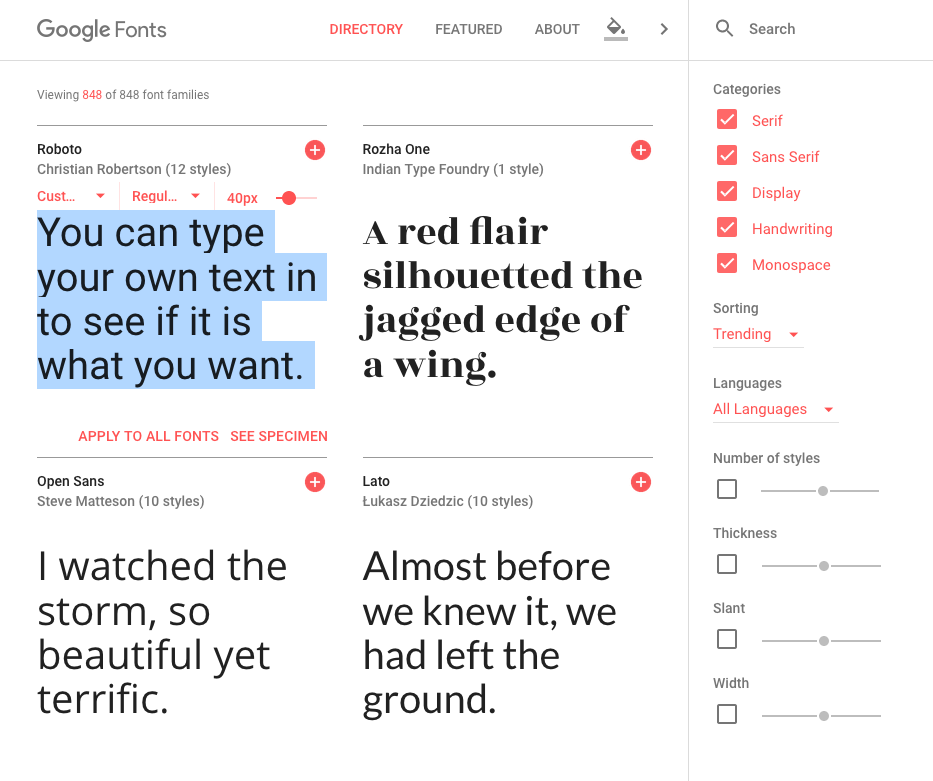
For finding a font name, I couldn’t find a site that was exclusively for Google Fonts, but What The Font allows you to upload a .jpg and it will decipher what font it is. Or at least it will find similar fonts if it can’t decode the mystery. It is not always accurate, but what a great tool when you find a font you like, but don’t know what it is.
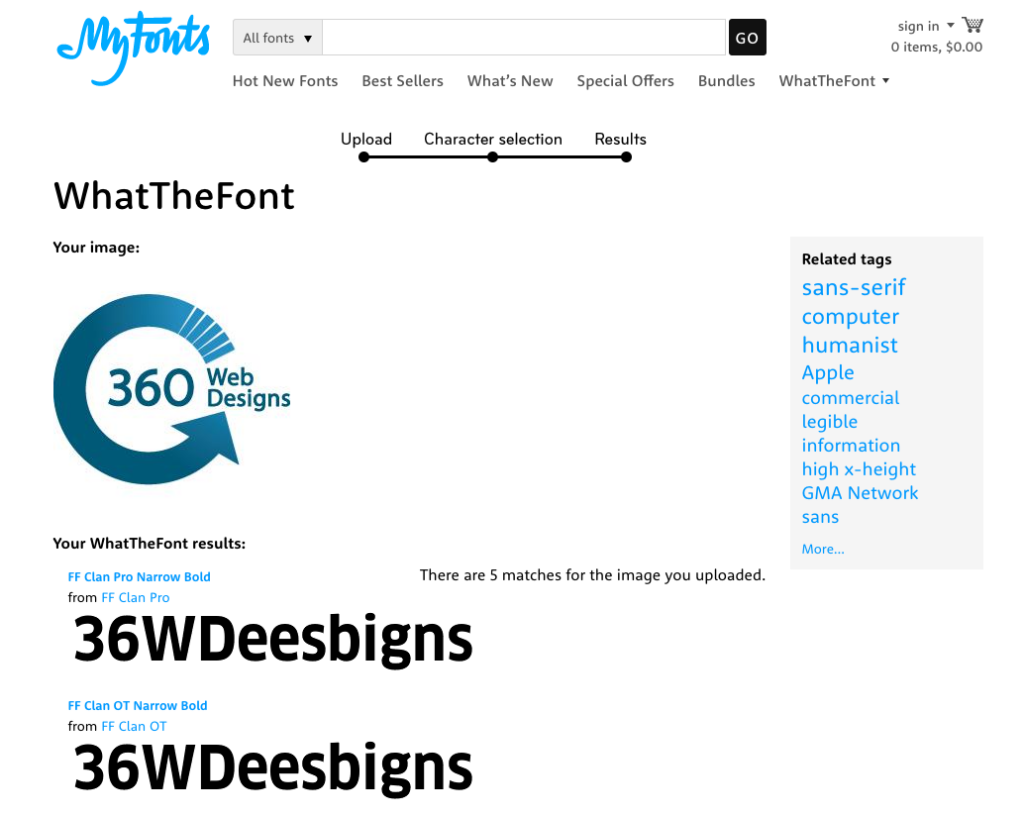
A rule of thumb for design is to use no more than three fonts in one project, preferably two. Depending on your job, the rules are made to be broken. But for most websites, I recommend sticking to two main fonts and add a third for flair if needed. Font Pair is one way to choose your fonts for a new website. The font pairing site lets you see Google Fonts matched up.
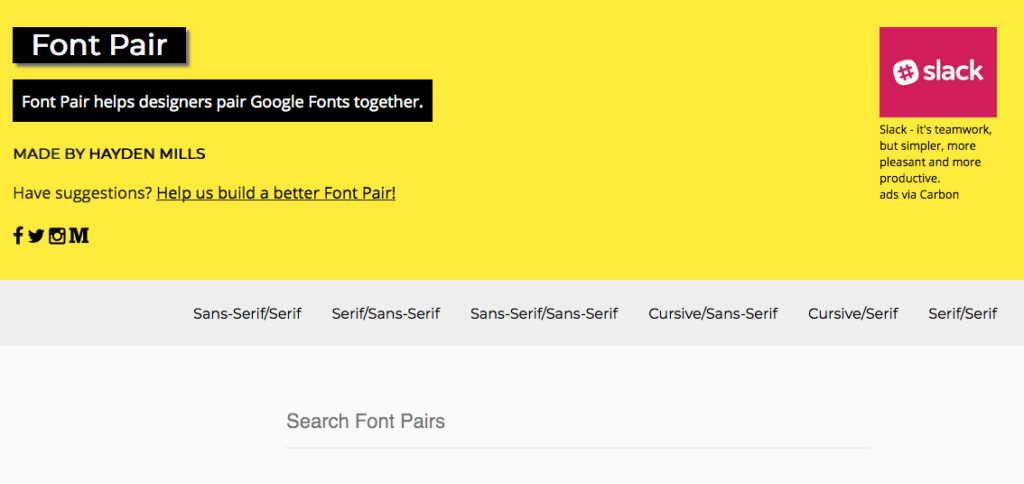
If you have more questions, go directly to the FAQ page.
360 WEB DESIGNS can choose your fonts with your branding in mind. Contact us to set up an appointment for a free consultation to assess the best choices to enhance a product, logo, or web design.