Fill out our form, and we'll connect with you within 1 to 2 business days.
Phone: (925) 989-7737

5/20/2019
As mentioned in during Teacher Appreciation Week, the internet has allowed knowledge to become universally accessible across the entire world. But many need help taking advantage of this access to knowledge. Today, 360 Web designs will talk about what you can do to make your website more user-friendly.
According to The Accessibility Experts in 2012, about 57 million Americans have some type of disability that could affect their use of computers. This can range from being unable to use their keyboard or mouse to not being able to hear audio. 57 million people is not a small amount, that is almost 19% of the U.S population. So it is important to not ignore making your site accessible.
Not only is this helpful for people with disabilities, certain additions to make your website more user-friendly can help those without it as well. There will be situations where you may not be able to access images because of slow internet in your area or audio for your computer/phone.
“Accessibility is essential for developers and organizations that want to create high-quality websites and web tools, and not exclude people from using their products and services.” –W3C on Accessibility
In regards to creating an accessible website, there is a term called “Semantic HTML’. This means that the elements you use to organize your web pages should have meaning to them.
For example, when coding a button for your site, you would use the tags <button>Click Here</button> instead of <div>Click Here</div>.When someone is using a screen reader, the tag <button> makes more sense than using <div> which is just a many purpose container.
HTML5 is the latest standard of HTML. It helps define web pages by having more specific naming conventions for containers that have images or are articles etc.
Obviously, if your site is already up and running, it would be frustrating to go back and have to change all your work to follow a new guideline. Don’t worry, there are other ways to make your site as accessible as possible that don’t involve changing your site’s innards.
Whenever you post media files onto your site, you have an option to give it an “alternative” text. This helps your readers identify video, audio, and other files on your site because you can use the alt-text to describe those files. There are many uses for alt-text in images:
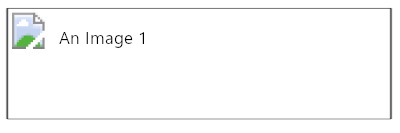
Compare this…
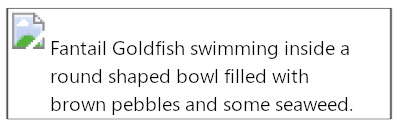
To this.
There is a lot of information available on how to make your sites accessible. Not only will this help prevent the loss of possible followers and customers, but it will also help your site rank better for SEO. A good start is to make sure your images are accessible to all users, and it starts with just the alt-text.